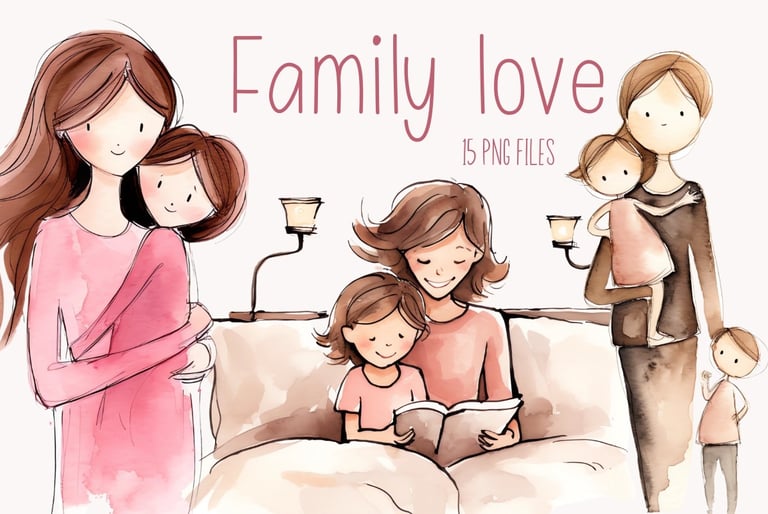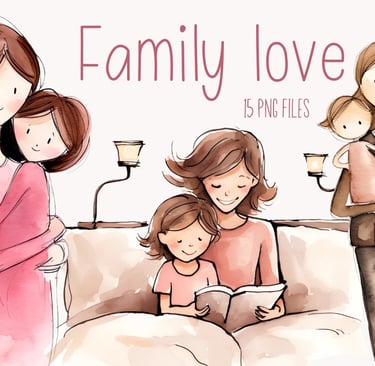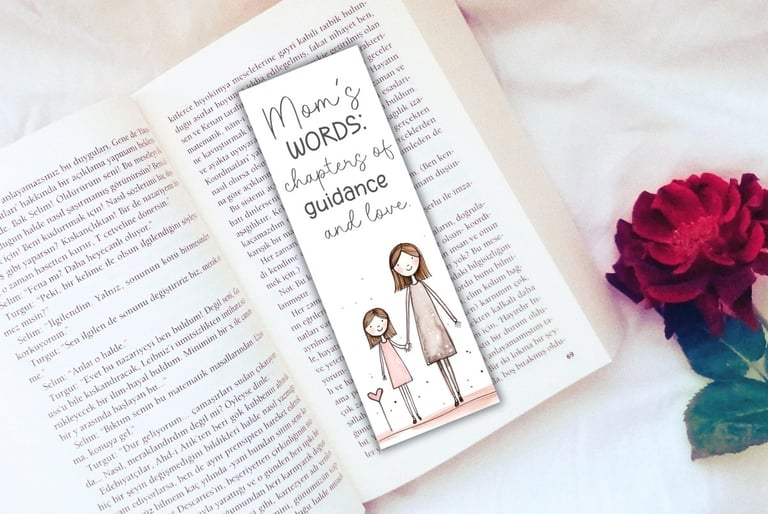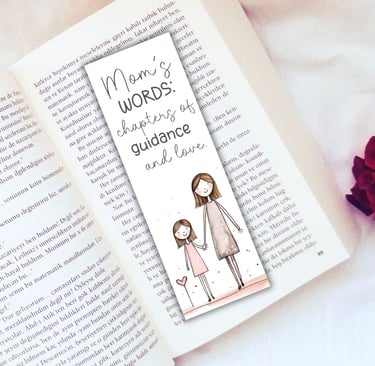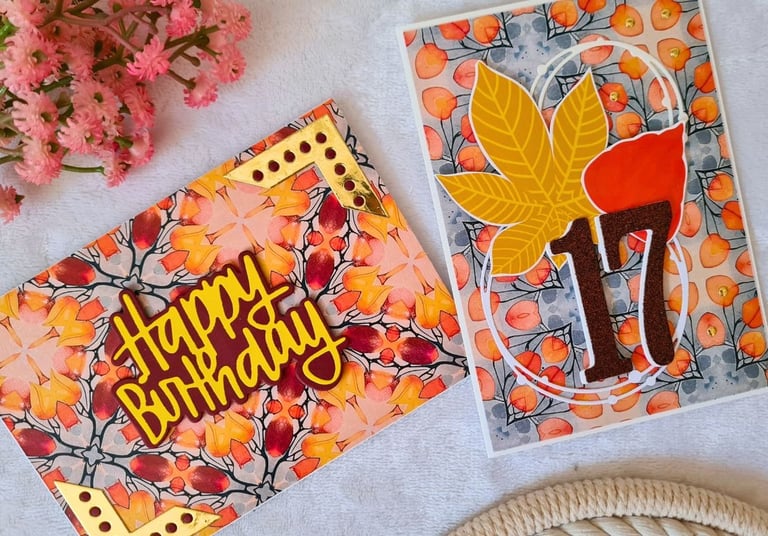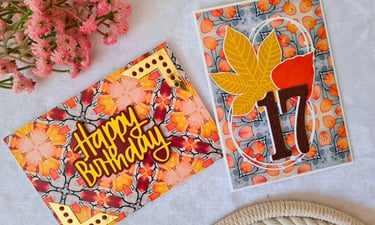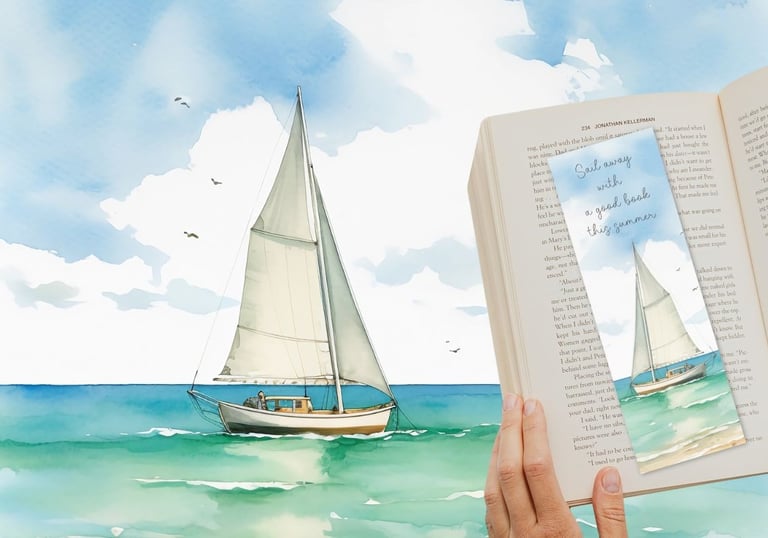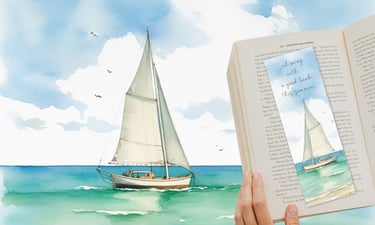How to Use PNG Clipart in Digital Paper Crafting


Digital paper crafting involves creating designs and artworks using digital tools, which can then be printed or used in digital formats. PNG clipart is particularly useful in this field due to its high resolution and transparency which provides seamless integration with other elements. These files are easily adaptable for various projects like scrapbooks, greeting cards, and home decor.
What is PNG Clipart?
PNG clipart is a versatile and powerful tool that can elevate your design projects to new heights. Whether you’re a seasoned designer or just starting, understanding how to effectively use PNG clipart can make a significant difference in your work. In this blog post, we’ll explore various ways to incorporate PNG clipart into your projects and provide tips for maximizing its potential.
Applications of PNG Clipart in Digital Paper Crafting
The ways to use PNG clipart are numerous. You can use them for social media posts, web design, presentations, educational material, and print on demand products, but I use them for creating digital and printable greeting cards, bookmarks, gift tags, and stickers. Yes, they're all paper related, and that's what this blog is about. To create the necessary digital files, I use Canva and Kittl. If I need a PNG clipart for making a handmade project like greeting card, album or some decoration, I arrange PNGs on a paper sheet, save as PDF file, print it and cut out. If I want to have a sticker, I print them on a sticker sheet (self-adhesive).
For those who love crafting, PNG clipart is perfect for:
Scrapbooking: Add decorative elements to your digital or physical scrapbooks.
Card Making: Design custom cards for any occasion with themed clipart.
Home Decor: Create personalized wall art, stickers, and other decor items.
How to Use PNG Clipart for Scrapbooking
Backgrounds: Use clipart to create themed backgrounds for your digital scrapbooks.
Embellishments: Add decorative elements like flowers, ribbons, and shapes.
Frames and Borders: Create unique frames and borders to highlight photos and text.
PNG clipart is an invaluable resource for digital paper crafting, offering versatility, flexibility and quality to your projects. By following these tips and exploring creative applications, you can enhance your crafting projects and produce stunning results.
If you're willing to give digital crafting a chance or you're already into digi crafting, check out my freebies section for free clipart.
I love reading, so making stickers is one of my favorite usage of PNG clipart. With adding a simple text in different colors and styles makes them really cute.
How to Use PNG Clipart for Card Making
Design Elements: Incorporate clipart to design personalized greeting cards for various occasions.
Layering: Combine multiple clipart elements to create a layered effect.
Text Integration: Use clipart alongside text to enhance the card's message.
How to Use PNG Clipart for Making Home Decor
Wall Art: Create printable wall art by combining clipart with inspirational quotes or images.
Stickers and Labels: Design custom stickers and labels for jars, containers, and gifts.
Calendars and Planners: Decorate printable planners and calendars with themed clipart.
Tips for Using PNG Clipart in Digital Paper Crafting
Software Tools: Use graphic design software like Adobe Photoshop, Illustrator, GIMP, or online tools like Canva and Kittl.
Layer Management: Work with layers to easily adjust and arrange clipart elements.
Resolution Awareness: Ensure clipart is high resolution to avoid pixelation when printing.
Color Coordination: Match clipart colors with your project’s theme for a cohesive look.
Combining Elements: Don’t be afraid to mix and match different clipart elements to create unique designs.
Pay Attention to Licensing: Check the usage rights for the clipart, especially if you’re using it for commercial purposes.
Great thing about clipart is that same clipart can be used to make different projects. Bundles of PNG files are a great choice when buying clipart since they are already made as a small collection on a certain theme. I used clipart from this bundle to make greeting card but also made a bookmark.
Practical steps to use pNG clipart
Select Your Clipart: Choose high-quality PNG clipart that fits your project’s theme.
Open Your Design Software: Import the clipart into your chosen software.
Create a New Project: Set the dimensions and resolution suitable for your project.
Arrange Clipart: Place and layer the clipart elements as desired.
Add Text and Other Elements: Integrate text and additional design elements.
Save and Print: Save your project in a high-resolution format for printing or digital sharing.
Disclosure: Some of the links from this blog are affiliate links. This means that if you click on the link and make a purchase, I may earn a small commission at no extra cost to you. Your support helps keep this blog running and it means a lot to me. Thank you!