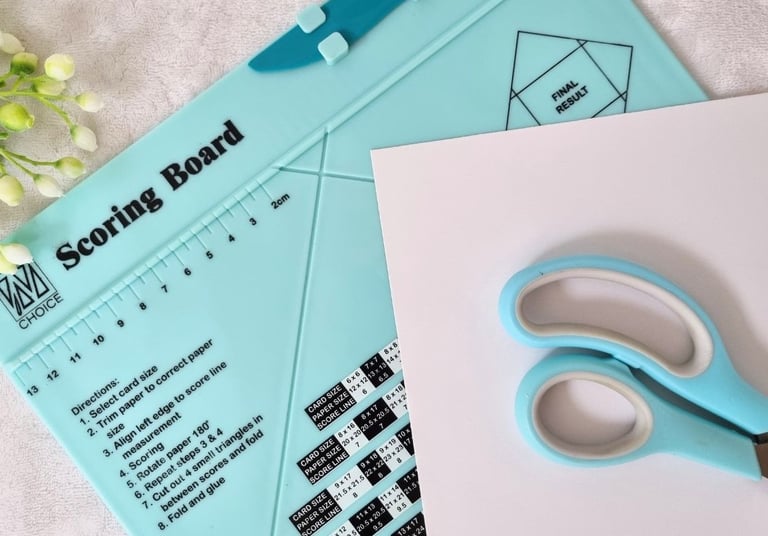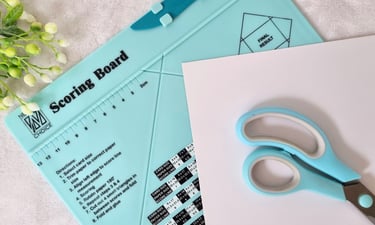Making Birthday Card With Cricut Maker


It may sound strange, but I have a Cricut Maker 3 for almost a year and never used it. Until the start of this New Year. It was just sitting in the corner of my workshop, like it's some intimidated machine, looking so complicated and scary. I looked so many YouTube tutorials on how to make this and that, but never actually made something. Don't ask me, I don't know why. But, on the second day of this 2025. year, I decided to try to make some birthday card.


Adorable SVG file for Birthday Card
To create something with the Cricut Maker, I knew I’d need an SVG file for the project I wanted to make. I was looking for a birthday card for a little girl who was turning seven, so I headed over to Creative Fabrica to find the perfect design. That’s where I came across the most adorable Bird House Birthday Card. It was so cute, I couldn’t resist giving it a try—and I absolutely loved how it turned out!
The links in this post are affiliate links, meaning I may earn a small commission if you make a purchase, at no extra cost to you. Using my links helps support my work and this blog—thank you!
Tools and Material needed to make birthday card using cricut
To make this card (assuming you know the basics of using a Cricut Maker), you will need:
An SVG file for the Design Space (you can get it here)
A Cricut Maker (I use Cricut Maker 3) with fine-point blade and green (standard grip) mat
Paper glue and double sided foam-tape if you want a 3D effect
Weeding tool and tweezers
Cardstock (min 220 gsm / 16 lb) in 9 colors (white, cream, light and bright yellow, three shades of pink, light blue and black)
Tip: If you want to add a touch of shimmer to this card, try using glitter cardstock for certain elements, like the text, the number, or the bird, instead of regular cardstock.
How to make Birthday Card using cricut and svg
After you got SVG file and prepared all other tools and material needed to make this card, here's what you should do next:
upload SVG file to Cricut Design space
resize the file to the size you need (I usually make card 4x6" (10x15 cm) or 5x7 " (13x18 cm)
press Make in order to cut pieces for the card (each color requires new cut)
assemble the card when all pieces are cut


Using this SVG file, I had no trouble making this card. For my design, I used the number seven, but the file includes other numbers as well—you can simply delete the ones you don’t need. If you’re making a two-digit number card, you might need to resize, rearrange, or exclude some decorative elements to make everything fit nicely.
Here’s an extra idea: While working on your Design Space canvas, you can duplicate a layer (like the bright yellow flowers, light pink number, or light blue "Happy Birthday" text). Place the duplicate layer where it belongs on the card, and then use double-sided foam tape to add the original layer from the SVG file on top for a 3D effect. You can also add person's name.
Here are few tips when assembling the card:
use the picture of the finished card (from this blog post or the one from SVG file) to guide you about finished look and to be sure which way to layer the elements)
use double sided foam-tape between the layers to give them a nice 3D look
Don’t be afraid of your Cricut machine! When I made this card, I only knew the basics—like which mat and blade to use and which buttons to press to get started. But guess what? It turned out to be a huge success, and I couldn’t have been prouder—it was my very first Cricut Maker project, and I absolutely loved the result! I hope you’ll give it a try too. Good luck!